The rise of eCommerce during the Covid-19 pandemic makes it an opportune time to start a Shopify General Store. eCommerce is the buying and selling of goods and services online. Here’s how to start your Shopify store:
- Create a Shopify Account
Go to Shopify.com and create your account. Start with a free trial, and choose the Shopify Basic Plan for only $1/month for three months.
- Add Products to Your Store
Choose what you want to sell and start adding relevant products. Focus on a specific niche to be more attractive to customers. Fill in details such as product images, titles, descriptions, inventory, and keywords that will help your website rank high in Google search results. Add page title, meta description, URL handle, and keywords for essential search engine optimization (SEO).
- Organize Products into Collections
Select a theme from the 100+ options in the Shopify Theme Store. You may choose a free or paid theme, depending on what fits your website design. Draft a plan for your online store’s navigation, making it easy to use, and allowing customers to search and find specific products quickly.
- Pick & Customize Your Storefront Theme
Once you have all of your pages, collections, and landing pages, it’s time to connect and link everything together. Ensure your website has easy-to-use navigation, and everything is linked correctly.
- Set Up Store Navigation
Select Main Menu and Footer Menu and edit them accordingly on your admin dashboard.
- Add a Custom Domain
Add your domain to Shopify by clicking on Settings, then Domain. You may use a paid domain name or use Shopify’s .myshopify.com domain for free. You may also buy a domain from Shopify and transfer it to your domain or use your own .com website.
- Set Up Payments, Checkout, Taxes, and Shipping
Create a simple checkout process that includes accounts, local delivery, local pickup, shipping labels, and taxes and duties. Offer various payment options such as PayPal, credit card, and accounting options.
- Add Sales Channels
Select your sales channels and expand your presence globally by using external sales portals such as Amazon, Facebook, Etsy, Instagram, Google, and other social media platforms.
- Add Essential Shopify Apps
Visit the Shopify App Store to browse through the various free and paid apps best suited to your Shopify store.
- Test Your Shopify Store
Create test deposits of between $0.01 and $0.99 to test if your checkout process works. Verify your bank account to be assured of having your payments deposited correctly.










Add Comment