Having a strong and reliable WiFi connection is crucial in today’s tech world. However, weak WiFi signals can cause frustration and affect internet speeds. Luckily, there are various methods to improve your WiFi signal and enhance your connectivity. In this article, we will discuss some of the best ways to boost your WiFi signal and enjoy uninterrupted internet speeds.
1. Relocate Your Router
Ensure your router is placed in a central location and away from obstacles and walls. If it’s currently in a corner or hidden behind furniture, consider moving it to a more central and open position.
2. Upgrade Your Router
If your router is more than a few years old, consider upgrading to a newer model with better antennas and more powerful processors. Look for routers that support the latest WiFi standards and multiple antennas.
3. Use a WiFi Extender
A WiFi extender, also known as a booster or repeater, is a device that rebroadcasts the existing WiFi signal at higher power, increasing the signal’s range to areas that were previously out of reach.
4. Use a WiFi Mesh System
A WiFi mesh system is a more advanced option that uses multiple devices or nodes to create a mesh network that covers your entire home or office, providing a seamless, fast, and reliable WiFi experience.
5. Update Your Firmware
Regularly check for firmware updates and install them as soon as possible to improve your router’s performance and security, which in turn enhances your WiFi signal.
6. Change Your WiFi Channel
If there are many other WiFi networks in your area, changing to a different channel can prevent your router from competing with them for bandwidth. Experiment with different channels to find the best one for your network.
7. Use a WiFi Analyzer App
WiFi analyzer apps can help you identify areas of your home or office where the WiFi signal is weak, the channels with congestion and the devices consuming most bandwidth, among other useful information. Use this data to make adjustments and improve your WiFi signal.
8. Upgrade Your WiFi Adapter
If your computer has an older WiFi adapter, upgrading to a newer one that supports the latest WiFi standards can help improve your internet speeds and signal.
9. Use a Wired Connection
Devices like desktop computers can be connected directly to the router with an Ethernet cable, providing faster and more reliable internet speeds than wireless connections.
10. Reduce Interference
Avoid sources of interference such as wireless gadgets or microwave ovens that may affect your WiFi signal’s strength and range. Moving them away and reducing the number of devices connected to your network can help.
Conclusion
By following the above tips, you can boost your WiFi signal, improve your network performance, and enjoy faster, reliable internet speeds. A strong WiFi signal is essential in today’s connected world, and you can make the most out of it with a few simple steps.





Add Comment