Creating a resume is essential for anyone seeking a job or career change. Most job seekers use Microsoft Word to create their resumes and have a traditional resume format. However, with the rise of technology, creating a unique and impressive resume is possible using various online tools. These tools offer a broad range of options for creating a resume, including an infographic resume, a video resume, an interactive online resume, or a traditional structured one.
Before choosing the best resume software, consider the job you are applying for and customize your resume accordingly. Job positions in creative fields such as advertising and graphic design require a more artistic resume that showcases your skills. However, in more corporate fields, a traditional resume is preferred, especially when your resume is submitted through an applicant tracking system.
- Canva
Canva offers the most options for creating an infographic resume on this list. The platform has hundreds of templates to choose from and allows users to customize fonts and design elements using photos, illustrations, and icons created by professional designers. The downside of Canva’s massive library is that it can take some time to find what you are looking for, but the platform’s search feature helps.
- Visme
Visme offers fewer resume templates and design elements than Canva, making it more accessible to people who are new to using design programs. The simple categorization of images, illustrations, and icons makes it easy to find what you are looking for. While it is possible to create and download a resume for free, upgrading to Visme’s premium plan gives you access to more options.
- Venngage (previously Visualize.me)
Venngage, formerly known as Vizualize.me, is perfect for LinkedIn users. The tool imports your LinkedIn profile data and uses it to create an electronic interactive infographic resume that highlights your experience, education, skills, recommendations, and more. It is a great tool as it offers a visually appealing summary of your experience and displays your career history on a timeline. When the cursor is hovered over specific entries, more detailed information on the work responsibilities appears in a text bubble.
Using these resume-building tools will help make your job application stand out to potential employers, increase the chances of your resume getting noticed, and ultimately improve your chances of securing a job.

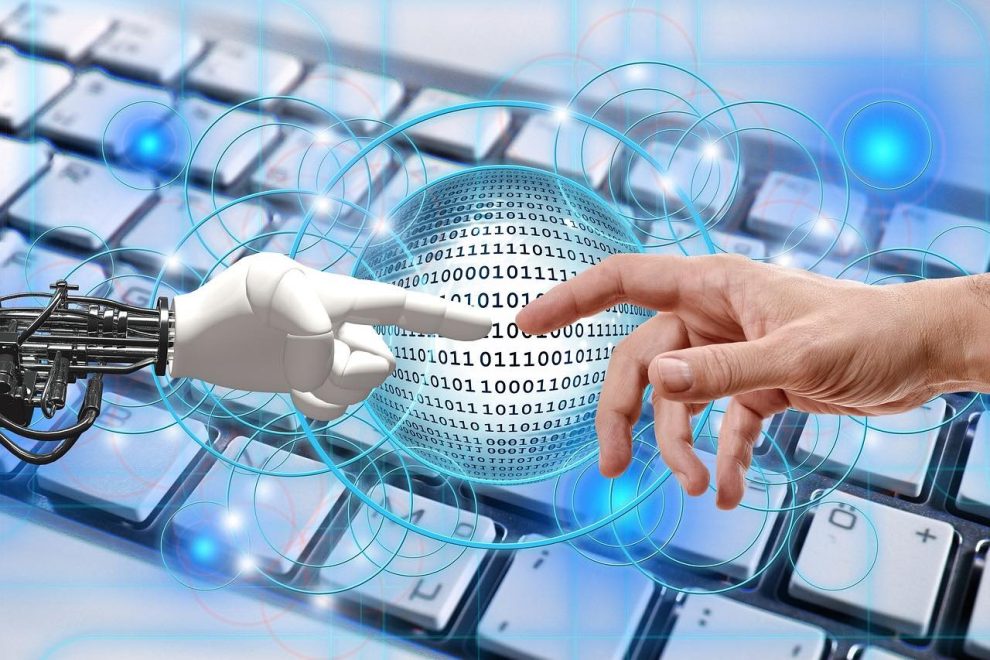



Add Comment